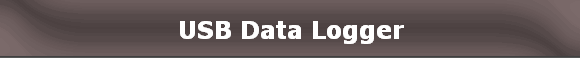This application will monitor the 16 digital inputs and the 8 analogue inputs and store the data in non-volatile memory. The application can store up to 8192 events and each event includes a time stamp with a resolution of 1 second.
The application is highly configureable both in terms of what is recorded as well as its reporting.
Events can be uploaded to the interface application via the USB port and from there they can be saved as comma delimited file suitable for importing into a wide range of analysis applications.
Each digital input can be configured individually to report active or inactive events or both. Analogue inputs can be configured to report periodically, when they cross thresholds or when their value changes by a reset amount.
Digital inputs can be customized with their own descriptors and their associated active and inactive events can be individually assigned descriptors. These descriptors are then used in compiling the logs thus making the resulting reports meaningful to the end user.
Logging of analogue inputs can be individually defined in a variety of ways. They can be stored periodically at preset intervals which can be syncronised to the hour. They can be stored when passing through thresholds or when they change by a preset amount.
Analogue input values can be scaled to convert from the native 0 to 1023 range to reflect real life values.
As with the digital inputs each analogue input can have its own descriptor.
Finally the column headers of the uploaded logs can be changed to description appropriate to the application.
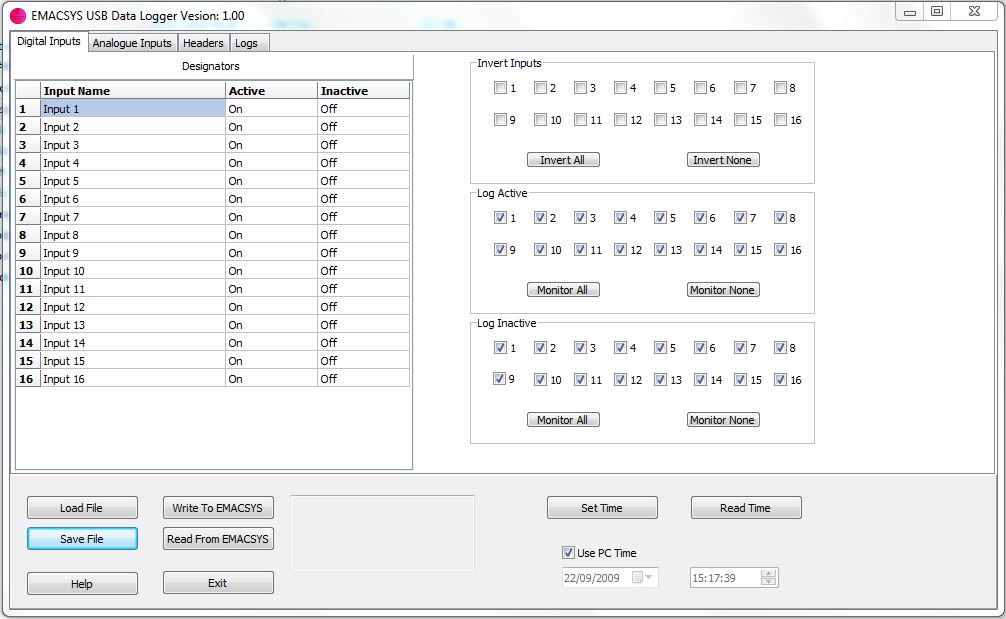
The page of the interface application showing how the digital inputs can be customized. On the left hand side the device, active and inactive descriptors are defined. To the right the active polarity and logging definitions are shown.
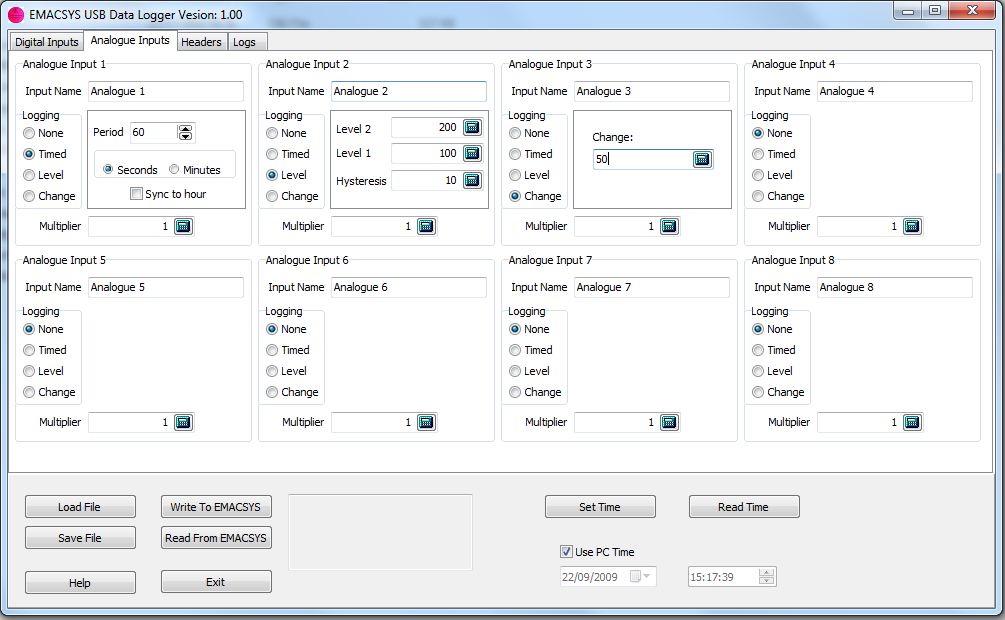
The analogue definition page of the interface application. Here the input descriptors are defined together with the logging method, timed threshold or change. This page is also used to define the scaling factor for each input.
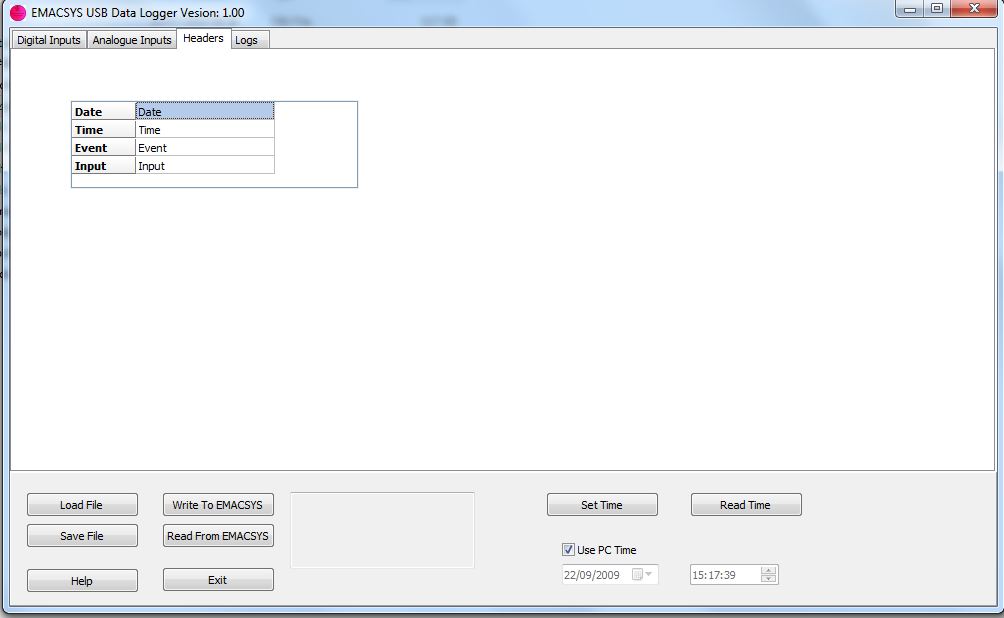
Here the column headers for the logs are defined.
At the bottom of the page there are buttons for loading and saving the data and for loading and reading from EMACSYS via the USB port.
In addition the time can be set either from the PC timer or manually again via the USB port.
Hardware requirements:
EMACSYS control module.
I/O as required.