The BEPI compiler is used to compile, download and debug BEPI programs. The programs are written in an external text editor such as Notepad. They are then compiled with this application and after a successful compile they can be downloaded into the EMACSYS via the USB port.
Once the program is running there are facilities to monitor variables and I/O. It is also possible to control the virtual I/O.
A logging window is provided which will show the current loaded file and the status of the compile.
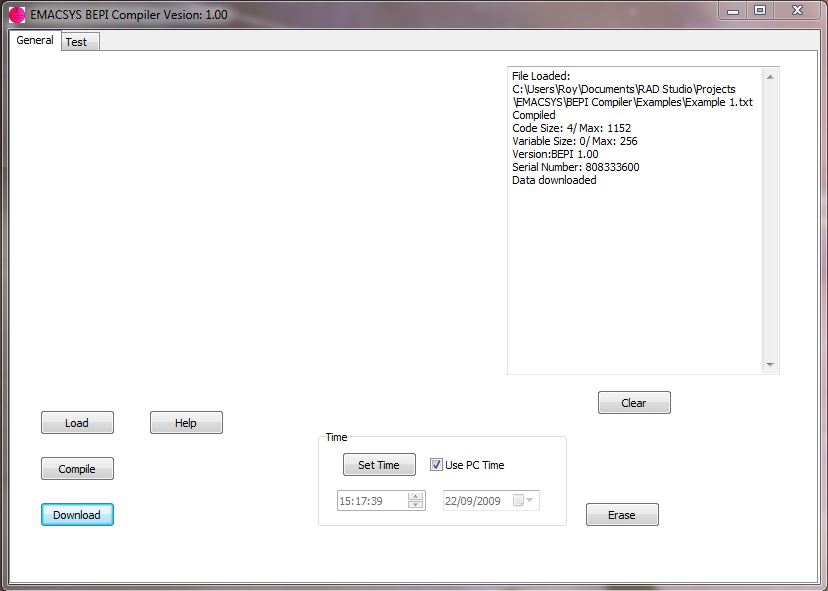
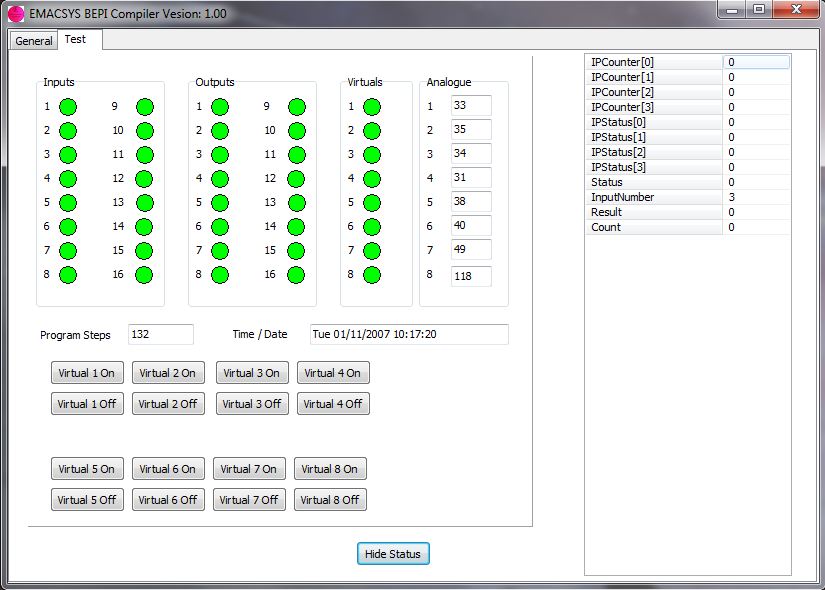
Screen shot of the compile page. At this stage the program has been compiled and downloaded.
Note that it is also possible to set and read the real time clock.
The test page which shows the current status of the real and virtual I/O.
To the right of the screen the current values of the variables are shown.
In the center of the screen the number of program steps is displayed. This will vary according to the program flow particularly the processing of ‘if’ statements.
Towards the bottom of the screen are a series of buttons which control the virtual I/O.
